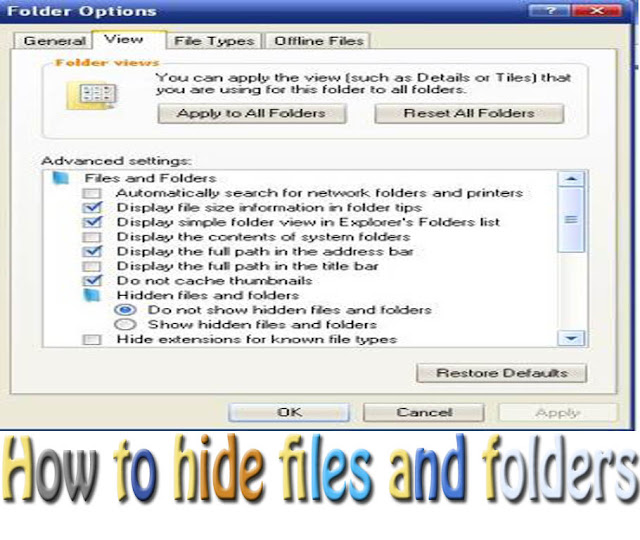 |
| hide files-file hider |
How to use
Hide files-Go to your targeted file and then right click on it. then click properties and in attributes check hidden. now, select file and go to tools in header and click folder option and then go to view and check show hidden file and folder and then again check do not show hidden files and folders and click apply>ok. all done use file hider anytime!!!!
when you want to show file,in properties uncheck hidden in attributes. and also check show hidden files and folders into tools>folder option>view then click apply>ok.

No comments:
Post a Comment